Undoubtedly, labs is one of the coolest features in GMail. Below are some of features, I would like to have in GMail.
1. Annotations inside E-Mail.
Sometimes, we need to add some more information to the mail, without sending it to anybody. I save them in drafts. Another work-around would be to add the mail to the 'Tasks List' and edit the description. But having a feature where we can add some Notes to the Mail is something more useful and easier.
2. Sync GMail settings between accounts
I have customised my regular GMail ID with various labels, themes, lab features, filters, spam filters and other settings. After getting another GMail ID (GMail App from my employer), I have to repeat the process of customising the new one. Though the work-around would be to forward all the mails to my regular ID, it still has some backbacks. If there is any feature using which I can just copy all the settings to another ID, it would be awesome.
3. Attachments from Google Docs / Google Drive(Or Whatever you call it)
Instead of attaching a file from our computer, an option of attaching a file from Google storage or Google docs, while composing mail would make our life easier.
4. Return receipts.
Quite often we need to acknowledge the mail to the sender. This can be easier, if there is a option of sending a return receipt of the mail.
5. Unsubscribe from particular thread in Google Groups
Google allows us to either subscribe to all the mails or do not subscribe any or get a daily digest. But what about the gray area? I am interested in reading all the mails from the group, but some subjects are completely irrelevant to me. Added to the problem,it appears in the top of my Inbox every time somebody adds to the thread. If there is a option of unsubscribing/ archiving a particular thread, it would save some time.
Comment at:
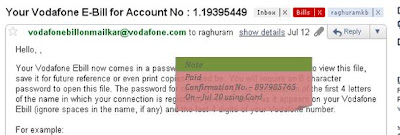





1. http://gmailnotes.appspot.com/alternatives
ReplyDelete2. http://www.dataliberation.org/google/gmail
Look at 'Importing and Exporting Filters' on this page.
3. Try the 'Docs' gadget in gmail. You can drag and drop links into the email.
4. http://www.pointofmail.com/?gclid=CPi04pnj-YwCFRUHWAodA0I6Dw
http://www.readnotify.com/default.asp/from/glertnrcpt
5. http://mail.google.com/support/bin/answer.py?hl=en&answer=47787
3 out of 5 are within Gmail already. And for corner cases like 1 and 4, there are alternatives available that can work within Gmail.
@Sasidhar,
ReplyDeleteThanks for the link No.5, was unaware of that. Good to know.
But other links that you have given are mere work-arounds.
Secondly, GMail allows us to import filters, but what about other settings? including labs. I am used to many of the lab features, and I have to select and change the settings of them in my new account.
Thirdly, We can only share the docs from the Docs Gadget, but cannot send as an attachment. What if the receiver is a non-gmail user?
Finally, pointofmail and readnotify, What about mail privacy dude??? We have to send our mail to their domain!!!
Thanks for sharing, I will bookmark and be back again
ReplyDeleteAakash Tablet Features
Thanks for sharing this information. I really like your blog post very much. You have really shared a informative and interesting blog post with people.. Buy Phone Verified Gmail Accounts
ReplyDeleteAwesome and interesting article. Great things you've always shared with us. Thanks. Just continue composing this kind of post.
ReplyDelete